
Contacts
List of contacts/customers
You can find the contact/customer list in the menu Customers -> Contacts.
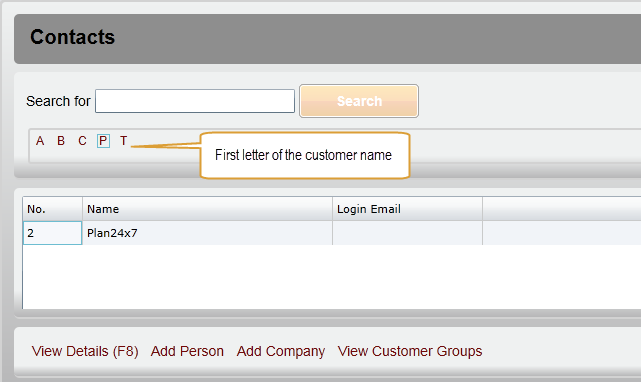
You can search for a customer by name or email. You can also select the customer by first letter. The following actions are available,
- View details - view customer details
- Add Person - add a personal contact
- Add Company - add a company contact
- View Customer Groups - view customer groups
View Details/Add Company
Using View Details you can see more information about the customer.
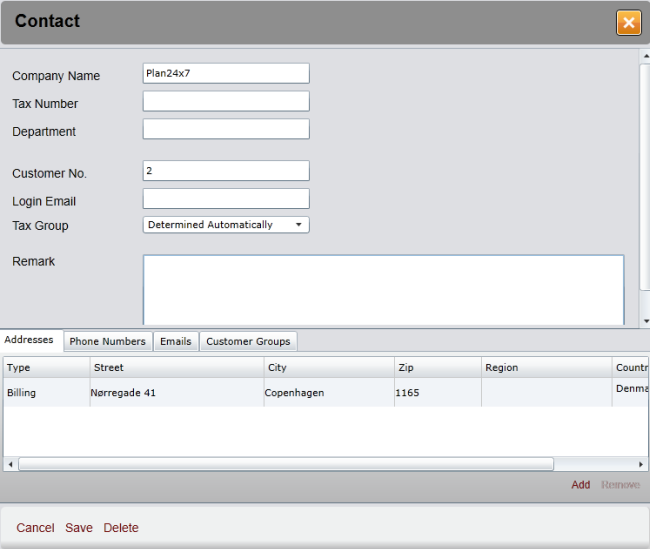
Here you may provide miscellaneous customer informations such as addresses, phone numbers, email addresses and optionally customer groups. You can use customer groups for limiting access to ordering a product in the webshop - see here how to do this.
You do not have to fillout the customer number - if left blank it will automatically be assigned a number.
View Customer Groups
Click View Customer Groups from the customer list to create, change or delete customer groups.
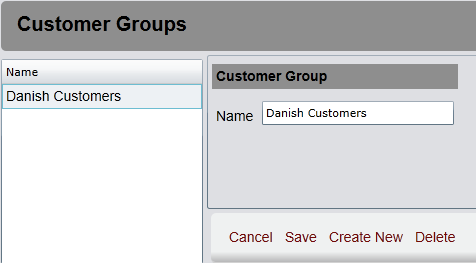
You can use a customer group to limit access to ordering a product - see here how to do this.