
Base Configuration
Introduction
The first thing you should do when taking the booking system into use is to check and optionally change the base configuration settings.The settings are used when e.g. invoices are created by the system. You can get to the base configuration from the menu Settings -> Base Configuration.
Field description
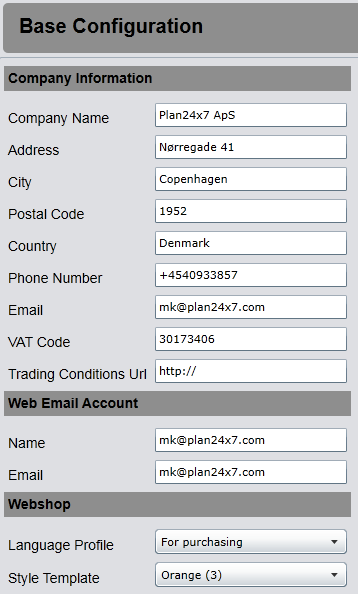
Company Name
The name of your company
Address, City, Postal Code/Zip, Country, Phone Number, Email and VAT Code.
The address and contact information for your Company. The email you use here will be used by us to invoice you for your booking system subscription.
Trading Conditions Url
Here you must provide a link to a web page where you have specified your trading conditions for purchases in the webshop. The webshop customer will be asked to accept these trading conditions in order to be allowed to order from your webshop. The link must be specified as in the example here (the important part is the http:// prefix),
http://www.plan24x7.com/en-US/TradingConditions.aspx
Web Email Account: Name
When the system sends an email to e.g. a customer then the name specified here is used as the name of the sender.
Web Email Account: Email
When the system sends an email to e.g. a customer then it is sent from this email address.
Language Profile
Here you can specify whether the language used in the webshop is purchase or reservation-specific.
Style Template
Here you can select a web design for your webshop.
Next Step
The next step to get started with the system is to create a product.