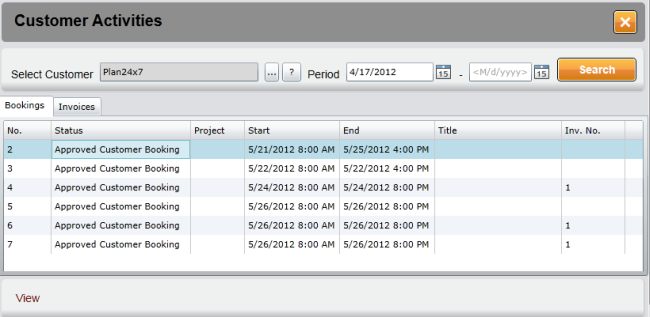Customer activities
Introduction
In customer activities you can view the bookings and invoices for a customer. You can find the customer activities in the menu item Customer -> Customer Activities.
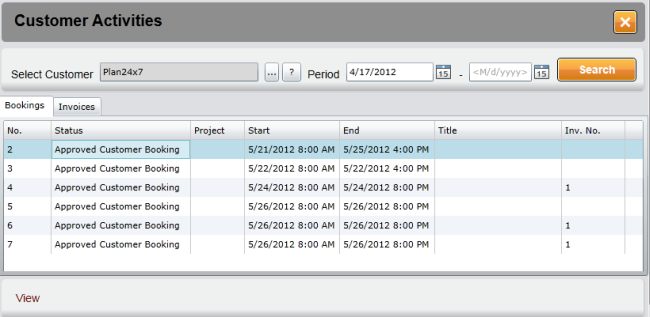

In customer activities you can view the bookings and invoices for a customer. You can find the customer activities in the menu item Customer -> Customer Activities.