
Day Types
Day Types
To create a work schedule a list of day types must be defined e.g. normal day, holiday, sick. You can find the day types in the menu Work Schedule -> Day Types.
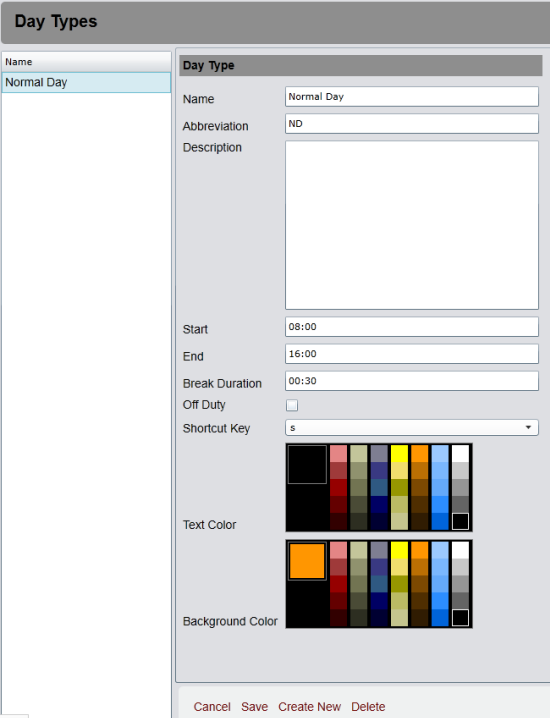
Here you can create, change or delete day types. On the left is a list of the day types and on the right the details for the selected day type.
Field description
Name
Name of the day type
Abbreviation
Text as shown in the schedule and the booking calendar.
Description
Description of the day type.
Start
Start time
End
End time
Break Duration
Duration of e.g. a lunch break.
Off Duty
Check here if the person it not at work when this day type is applied (e.g. holiday, sick)
Shortcut
Select a shortcut key to use when applying the day type to the work schedule.
Text Color
Select the foreground color used with the day type in the work schedule.
Bacground Color
Select the background color used with the day type in the work schedule.