
System users
Introduction
A system-user can login the the administrative interface, ie. for each employee that you want to grant access you must create a system user. You can find the system users in the menu Settings -> System Users.
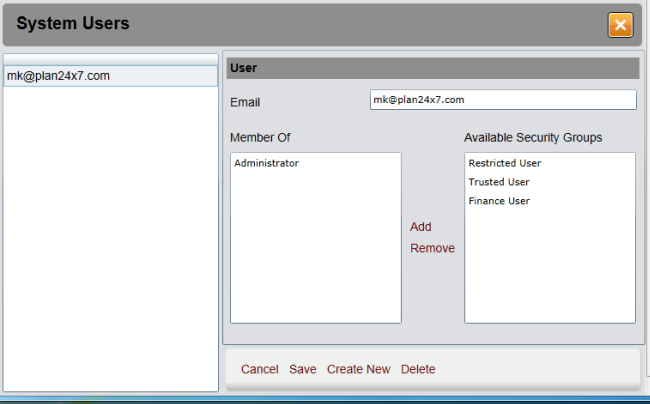
You specify the users email-address and which security groups the user must have. Below you can see which menu items the security groups give access to.
| Menu item | Administrator | Finance | Trusted | Restricted |
|---|---|---|---|---|
| Finance -> Invoices | x | x | ||
| Finance -> Orders | x | x | ||
| Customers -> Contacts | x | x | x | |
| Finance -> Prices | x | x | ||
| Finance -> E-conomic Data Transfer | x | x | ||
| Booking -> Chart | x | x | x | x |
| Booking -> Bookings by Timeslot | x | x | x | x |
| Booking -> Timeslots | x | x | x | x |
| Resources -> Products | x | x | x | x |
| Resources -> Resources | x | x | x | x |
| Resources -> Resource Types | x | x | x | x |
| Events -> Products | x | x | x | x |
| Events -> Event Bookings | x | x | x | x |
| Projects -> Project Overview | x | x | x | |
| Projects -> Timesheet | x | x | x | x |
| Work Schedule -> Schedule | x | x | x | |
| Work Schedule -> Day Types | x | x | x | |
| Settings | x |